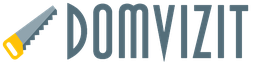Anyone who uses a smartphone running the Android operating system is familiar with the situation when the phone was completely discharged and then stopped responding to connecting the charger.
After this, the problem was often solved only by visiting a service center. Don't immediately run for help. There are three methods that you need to check before taking your phone in for repair. It is worth noting that this should only be done if you are sure that it does not turn on precisely because the battery is low. Also a prerequisite is the ability to get a battery - hello to monolithic cases!
Method 1
So, you have a phone in your hands that does not show any signs of life when connected to the charger. In this case, you need to remove the back cover and remove the battery. Without installing the battery back, connect the smartphone to the charger and wait 5-7 seconds. Depending on the model, the display may light up, please ignore it.
Now replace the battery without disconnecting the charger and leave the gadget for 15-20 minutes. If you did everything correctly, after a while the display on 80% of the gadgets will light up and the standard charging process will begin. For the remaining 20%, there is another method that will require a small investment.
Method 2
To charge an excessively discharged battery, you can use a universal charger, popularly called a “toad” or “frog”. Its cost ranges from 2-3 dollars, so in some cases it is cheaper to buy it than to go to a service center even for diagnostics. Read more about the frog charger.
It is important that there is at least a small residual charge left in the battery, which is not enough for the controller built into the smartphone, but is enough for a universal charger. After connecting the battery, simply charge it as indicated in the instructions for the “toad”. It is not necessary to charge it completely in this way - just let it wait half an hour for it to gain the required capacity. Then you can install it in your smartphone and continue charging using the standard method.

Method 3
This method is applicable for batteries that show no signs of life at all, i.e. their output is 0 volts. You can check this with a voltmeter, or, if you don’t have one, folk method"to taste." Don’t think that this battery is probably dead and it’s time to run to the store for a new one.
There is a method, but it requires basic electronics skills and is fraught with risks. If you reverse the polarity or use a more powerful power supply than intended, you can even explode the battery. If you are not sure, go to the service center.
You will need a 4-5 volt power supply, no more. Connect the battery from this power supply, observing the polarity, for up to 1 minute. Such an impulse will be enough for the built-in battery controller to work and begin charging using the first or second method.

If old “grandmother phones” could boast of battery life lasting a week, high-tech smartphones live away from a power outlet for a maximum of two days. The increase in productivity has led to a decrease in service life - now it is considered normal to buy a mobile phone once a year. This affects all its components.
I consider buying a phone a lottery. For example, the battery of my old one swelled after the warranty period expired. And Mom’s Fly has been living in good health for 4 years.
In this article I will tell you what to do if even a new phone’s battery drains quickly. Often the culprit is incorrect settings of the gadget, but there are 15 more reasons, which we will discuss in detail.
I have compiled a table that will help you preliminary understand what actions you need in a particular situation:
| Symptom | Causes | What to do? |
|---|---|---|
| The phone charges and discharges quickly. | 1. Battery wear. 2. Battery calibration failure. 3. Damage to the electronic part of the device (charge controller). | There is an opinion that fast charging (available on Samsung) wears out the battery faster. Try not to use this feature unless necessary. Night charging with low currents will increase the battery life. |
| The smartphone takes a long time to charge and discharges quickly. | Long charging times are the norm for high-capacity batteries. Rapid discharge usually occurs due to heavy applications. | Remember what software you installed the day before the problems arose and remove it. |
| The phone gets hot and discharges quickly | An overloaded processor causes heat and drains the battery. | Similar to the second point, you need to identify the culprit program and disable/delete it. Reboot your phone. If these steps do not help, back up your information and reset to factory settings. |
Reasons and solution
Having studied all the known cases of rapid battery discharge in mobile gadgets, I identified 12 main ones:
- The battery capacity is lower than specified in the specifications.
- A battery that is not suitable for hardware has been installed.
- Natural or artificial wear of the battery.
- Extreme environmental conditions.
- The screen brightness is constantly at maximum.
- Power eaters included: GPS, Bluetooth, NFC, etc.
- Poor signal from mobile operator base stations.
- Lots of apps running in the background.
- Constantly turning the gadget on and off.
- The device is infected with viruses.
- Problems with the software or hardware of the device.
- Incorrect charge display.
Let's take a closer look at each situation (some are divided into different points) and figure out how to solve the problem that has arisen.
Imbalance
Trying to save money, manufacturers sometimes include batteries with insufficient capacity for the installed processor and screen in budget devices. Even a good battery will discharge quickly under such conditions. The only way out is to use portable power banks.
Battery wear
The service life of lithium batteries for mobile devices is about 3 years. After just 1.5 years of use, the capacity begins to gradually decrease. By adhering to some rules, you will extend the life of the battery:
- Do not charge the battery with currents higher than those provided by the manufacturer (see the parameters on the original charger).
- Do not use your mobile phone at high or low temperatures (standard is room temperature).
- Avoid full discharge (0%)
- Store the unused battery charged to 40-50% of its nominal value at a temperature of approximately 5-10°C.
- Go to the "Settings" menu.
- Battery – item “Use applications since full charge”.
- Click on the unnecessary ones and click the “Stop” button.
Selecting programs that will work in battery saving mode:
- Go to “Settings” - “Applications and notifications” - “Advanced settings” - “Special access” - “Battery saving”
- Select the desired item from the menu and set the appropriate mode for each program.
If your device does not have "Special Access", update your operating system or enable "Developer Mode". To do this, go to the menu “Settings” - “System” - “About phone” and tap 7 times on the “Build number” item.
A way to save money for Android 8 using an example:
- “Settings” - “Optimization” - “Battery”
- In the "Energy Monitoring" section there is a list of background processes indicating the percentage of battery usage.
- Select the unneeded applications and press the “Sleep” button.
- All selected processes will be temporarily disabled.
- To switch the program to “Sleep mode” on a permanent basis, use the corresponding (last in the list) item.
- There is also an option to include an application in the white list (in this case it will never go to sleep.
Games at maximum settings
Fans of mobile toys often face the problem of a quickly draining battery. A modern 3D shooter can drain the battery to zero in a few hours.
To increase the battery life of your mobile device, change the detail quality settings (water, shadows, light, shaders) to less energy-consuming ones. This will affect the realism of the game, but will allow you to retain the charge longer. Or hang out less in virtual worlds.
Update and firmware
Developer errors often lead to various operating system glitches. After updating with poorly optimized firmware, one of the symptoms may be rapid battery drain.
The charge is displayed incorrectly
The reason may be unsuccessful firmware, battery wear (I talked about this above), and incorrect calibration.
To automatically calibrate the battery, follow these steps:
- Discharge the battery completely until the phone turns off on its own.
- Remove the battery (if possible) for 10 minutes and reinsert it.
- Charge the device to 100%.
- Disable Charger, remove the battery again for 10 minutes and insert it again.
- Start your smartphone.
The second option is possible with a custom Recovery Menu installed, which includes resetting battery statistics (in TWRP, open the “Wipe” section and select “Wipe Battery Stats”.
Or go to the menu “Recovery” - “Advanced” - “File Manager”. In the data/system folder, delete the batterystats.bin file.
The procedure should help put the gadget in order.
Many wireless modules activated (resource-intensive functions)
Always-on mobile Internet (3G, 4G), Bluetooth, NFC, Wi-Fi, GPS, animated (live) wallpaper can drain a portable gadget much faster than the standard time. Especially if all these modules, along with programs, are activated at the same time.
Wi-Fi and GPS can increase power while searching for a signal, so keep them turned off if you're not using them.
Maximum display brightness
The mobile phone screen is the main energy sink. The higher its brightness, the faster the battery will run out. An acceptable level is considered to be 40-50% of the maximum. In this mode, vision is not strained, and the device’s battery “lives” longer. It is convenient to change the brightness through the top curtain. Also helping to save charge is using sleep mode, which automatically turns on after 30-60 seconds of inactivity.
At first I didn't like the "auto-brightness" mode that most phones have. But the AMOLED display on my Samsung has a high brightness reserve, over time my eyes got used to it.
Using the gadget in cold or hot weather
The battery of a phone (as well as any other device) is sensitive to high and low temperatures. When it reaches +30°C, my Samsung A5 2017 automatically turns on protection and prevents any applications from running until the heating decreases. Cold conditions are considered less than +5°C. It is better to hide the gadget in a pocket or bag at such temperatures. A headset is suitable for calls.
Frequent use of a smartphone in unfavorable conditions leads to degradation of the battery cells, when it can no longer restore the factory capacity.
Unstable cellular connection
In places where there is a constantly dropping, poor signal, the phone battery drains faster. More energy is spent maintaining an unstable connection. In the suburbs, on summer cottage or a wild seashore, there are fewer base stations of cellular operators, and the smartphone tries to strengthen the signal for comfortable operation, which certainly affects the battery life.
In a dual-SIM device, it is advisable to temporarily remove the SIM card of an operator with no tower nearby. A good option considered a communication amplifier sold in electronics stores.
Back in 2005, when I got my first phone with the local, now deceased, operator Akos, I could only talk normally while sitting on the windowsill. But then this had little effect on the battery - manufacturers took such nuances into account. For example, Nokia 3310 was indestructible and caught the net in the harshest conditions.
Frequent reboots and turning the device on and off
Contrary to popular belief, turning off your phone regularly does not help conserve battery power, especially if you do it several times a day. When starting the gadget, energy consumption is close to maximum, which reduces all savings to zero.
 Given:
Given:
- a working phone or smartphone that is dead. Didn't fall, didn't get wet, didn't get stitched. The battery died and that's it;
- working charger.
Most likely the battery in your phone has discharged below 3.2 Volts and has been blocked by the microcircuit in the phone. This is a feature of Li-Ion type batteries. To put it simply, the battery cannot operate until the voltage rises. The battery can be unlocked at a service center. But there are several methods that you need to try yourself:
- charge the battery in the universal “Frog” charger (you can use an old charger if you cut off the plug). Keep it on charge for a few minutes and insert the battery back into the phone. The phone will turn on and charge as usual.
- conjure with the power buttons, simultaneously pressing the volume and power buttons, reboot. Remove and reinstall the battery. Leave the phone on charge for a long time. After some time (up to several hours), the phone can be turned on.
What to do if the battery cannot be removed (smartphone or phone is not collapsible). Doesn't respond to buttons and won't charge?
Place your phone on charge and heat it with a hairdryer. When heated, the battery voltage will rise slightly and the phone will begin to charge.
Power consumption of smartphones
Studies have shown that popular free smartphone apps spend up to 75% of their energy tracking users' location, sending that information to advertisers, and downloading ads. “It turns out that free apps are not really that free. They have hidden costs associated with power consumption and reduced battery life, said Y. Charlie Hu, a professor of electrical engineering at their Purdue University. – Energy consumption is the most important characteristic for mobile devices. The smartphone battery should be small and light.” The professor led the effort to create a tool called ePro (from “energy profiler”), which analyzes the energy consumption of a smartphone.
The findings show that between 65 and 75 percent of the energy used when running free apps is spent on advertising-related features.
“We conducted an in-depth case study identifying the six most popular smartphone apps, which included Angry Birds, Facebook and Android Browser,” said Abhinav Pathak, a doctoral student at Purdue University.
It has been shown that the free version of Angry Birds spends 75% of its power on running “advertising modules” built into the software code, and only 25% on the game itself. Modules perform marketing functions such as sending user information and downloading advertisements.
“We believe that the app sends information about the user's geographic location, so that downloaded advertisements can be targeted to a specific area - a kind of geo-targeting,” said Professor Yu Charlie Hu.
Excessive smartphone battery drain is caused by a number of factors, including inefficient application code and software glitches. The Eprof program shows how much energy is spent and for what purpose. In this particular case, it was discovered that a piece of code embedded in a free application was unsuccessfully trying to establish an Internet connection by calling another piece of code, trying to solve the problem that way and wasting energy. Energy inefficiency is usually present in interactive programs such as games and applications that use built-in smartphone devices (GPS, camera, position sensor).
The specific cause of energy inefficiency is called the “tail” in professional circles. After the application sends information over the Internet, the “networking unit” should switch to a lower power consumption mode within a few milliseconds. However, the researchers found that after the ad modules finish using the network connection, the communication device continues to operate at full power for about seven seconds.
“Tails” are phenomena of the hardware components of smartphones (including 3G, or third generation wireless systems, GPS, Wi-Fi), and are not a drawback of the software itself. However, software developers could work around these bottlenecks by minimizing the tail effect, says Professor Y. Charlie Hu. – Every time after using 3G there is a “tail”. The ad module in Angry Birds apparently uses the 3G network to send information and load ads, while the game itself does not require a network connection. That is why we blame the advertising module for wasting the battery.
The current consumption of a smartphone battery has long become the “bottleneck” of this mobile device. “We've heard a lot about problems with battery energy use,” said Professor Yu Charlie Hu. “Consumers expect a smartphone to last at least a day on a single charge, but in reality, we've heard of cases where the battery only lasts a few hours. This is something users often complain about on Internet forums.”
What to do if nothing can be done with the phone?
It’s impossible to turn it on, there’s no point in taking it in for repairs (the phone is outdated, the screen is broken). It is logical that you need to buy a new one. In this article I reflected. Optimal ratio of quality and price. For $100 a new cool smartphone, for $200-250 a top-end smartphone (competitors are at least $100 more expensive). I’ve been using it for 3 years now and don’t regret anything, although before that I was a fan of Sony for more than 10 years. And in general, the young company Xiaomi is simply tearing up the market and is already in 5th place in smartphone sales in the world.
Battery discharge during its operation is a common occurrence, but what to do when the phone begins to discharge for no apparent reason.
For example, you charged it and put it on the nightstand, and by the morning there was almost no charge left. Let's figure out why a smartphone discharges for no reason and what to do about it?
In geek parlance, this behavior of a smartphone is called “battery wasting.” Often it occurs because the smartphone cannot go into energy-saving mode in those moments until the user touches it. This phenomenon has its own reasons. It can be:
- — Crooked software (third-party or system).
- — Crooked core of the system.
- — Weak signal from GPS WI-FI BT NFS modules or mobile network.
- — Synchronization and Push notifications.
- — Poor quality firmware.
- — Degradation of the battery (battery).
- — Charge controller glitch.
All of these reasons (except the last two) can be corrected programmatically. The first thing to blame is third-party software.

Go to settings and look at statistics on charge consumption. If you are lucky, you will find the cause of the “eating.” This program will be at the top of the energy-consuming list. It is best to simply delete it or use an alternative program. Often the problem cannot be solved so easily and a complete cleaning is necessary.

Review your software on your smartphone. Pay special attention to recently installed programs. Remove everything unnecessary and rarely used, or replace it with less energy-consuming applications.
Try removing unnecessary widgets from your desktop, disable live wallpapers (if any).

Turn off searching for Wi-Fi networks. To do this, go to Settings — WIFI – Additional functions. And here you need to uncheck the box - Always look for networks.
Disable background geolocation services. Settings - Location. And disable sending location data. You can also disable unnecessary synchronizations. Usually this can be done in the settings, in the Account item.

Disable all unused wireless communication modules - Bluetooth, NFC. Avoid push notifications on social media as much as possible. networks and other applications. Try not to use Double Tap or swipe to wake up your smartphone. If the connection quality is poor, it is better not to use LTE.
Google services can also consume quite a bit. They constantly go online for updates and send a ton of data to the Internet. Disable in Google Play automatic update. You should also disable calling the assistant by voice.

If all of the above instructions do not help, reset your smartphone to factory settings.
Go to Settings – Restore and reset – Reset all phone settings. In this case, all photos and videos may be erased. You need to take care of this in advance; transfer important data to an external drive or computer. Make a backup copy of your phone book.

If you are not afraid of drastic measures, reflash your phone. If it doesn’t help, it’s time to change your battery. To verify that the battery is faulty, there is a very simple test.

You need to charge your smartphone to 100% (battery temperature should be between 22-28 C), and disconnect it from the power supply. Next, wait a couple of minutes and turn it on. If after loading you still have 100%, the battery is in excellent condition, there is nothing to worry about.

The charge dropped by 1% - also normal. If by 2% or more, the battery capacity began to fall, and the more the charge percentage dropped, the more worn out your battery was. It's time to change. Replace it yourself or at a service center.

One more problem - . Unfortunately, this also happens even on top smartphones. The controller fails and incorrectly reads data from the battery. Only specialists will help you here. The phone will have to be taken to a service center, where it (the controller) will be re-soldered. Not difficult, not very expensive, but you may have to wait.
I hope this article was useful to you and you still found out why your smartphone discharges for no reason. See you in a new article.
Every person has at least once asked the question - what to do if the phone dies quickly?
First, you need to determine the cause of this problem and only then take on its solution.
Reasons for battery drain
In addition to the standard reasons that are directly related to the battery itself (mechanical damage, swelling), there are also those that each phone owner can deal with on their own.

Initially, a new smartphone has nothing but a standard set of programs, but later you yourself begin to install all sorts of third-party applications, which additionally consume battery power and continue to work even when you are not using them.
As a result of the increased load, the phone's battery begins to discharge faster.

In this regard, to restore the battery life of your smartphone, you need to follow some steps.
First steps in saving battery
The most active consumers of your phone's charge are the mobile network, built-in modules, Wi-Fi and GPS.
With the mobile network, things are more complicated than with everything else, since it is the main source of communication and fills any mobile device with meaning.
However, if your phone has two SIM cards, you can do something in this case too.
So, for example, by turning off one of them that you are not currently using, you will be able to reduce the existing load on the battery to a certain extent.
Important!!!
In order to disable or enable one of the two SIM cards on your device, which is currently not in use, you need to go into the phone settings and find the “Manage SIM cards” menu item there.
Once you enter it, you will see information about installed cards, each of which can be manually deactivated.
In addition, you can turn off mobile data in cases where you need to use mobile internet completely absent.
Disabling communication modules
With regard to the remaining communication modules - Wi-Fi, Bluetooth and GPS, everything is much simpler - they can be kept completely turned off until needed.
To simplify this procedure as much as possible, convenient widgets are placed on the drop-down panels, allowing you to disable and enable the above services in a matter of seconds.
Reducing screen power consumption

The next largest amount of electricity consumed is the screen of your mobile device.
Don't forget that the larger the monitor on your phone, the more electricity it needs to function properly.
There are several ways to significantly reduce its energy consumption.
The first of them involves manually reducing the set brightness settings or using the function of automatically changing it depending on the ambient lighting.
For these purposes, you need to open the top “curtain” and change the existing brightness using the existing slider.
In addition, you can set the time to automatically turn off the screen or start locking the device for 10-15 seconds, so that in all those cases when you forget to do this yourself, it can turn off the screen itself.
You can also use dark and still home screen themes and wallpapers to save your phone's battery power.
You can also turn off the backlight of the touch buttons located at the bottom of the screen (if any).
Another thing to do if the phone sits down quickly is, among other things, to turn off the proximity sensor and the automatic rotation sensor of the phone display.
To disable or enable the proximity sensor on mobile devices running Android operating system version 5.01, you must perform the following steps:
- go to the “Settings” menu of your phone;
- go to the “My Settings” submenu;
- select “Calls”.
On the page that opens, opposite the line “Turn off the screen during calls,” check or uncheck the selection box.
This item is responsible for turning the proximity sensor on and off.


Disabling the vibration response when typing will also contribute to saving battery power.
To perform this task, you need to enter the phone menu and select "Sounds and notifications".
On the page that opens, select the tab "Vibration", on which it will be possible to disable it.
Stop listening to music files using your smartphone.
Instead, it’s best to buy some small MP3 player that won’t take up much space and won’t allow your phone to run out of charge ahead of schedule.
There are also more complex options for saving charge than those described above.
Removing unnecessary applications
It often happens that quite a large amount of energy is destroyed by various installed applications, most of which you most likely do not even use, and the existence and purpose of some of which you do not even suspect.
Therefore, control what you put on your phone and do not be lazy to periodically get rid of the accumulated unnecessary junk.
For these purposes, you can use any suitable applications.
One of these can be called Advanced Task Killer, which is quite a good assistant.

With its help, you can not only manually, but also automatically disable all those programs whose work occurs in the background and is directly related to battery power consumption.
Let's look at the main programs that are initially installed on your phone and consume a large amount of electricity.
No one will be surprised by such information that Google services significantly “eat up” the battery charge.

This is due to the fact that they do not allow your phone to remain in Deep Sleep mode for sufficient time.
In this mode, the phone only receives messages and calls, and this significantly saves battery.
This item is located on the menu tab " Other settings" in point " For developers" The question about allowing USB debugging must be answered with confirmation.
After this you should launch Kingoroot programs on your computer by connecting your gadget to it using a USB cable.
During operation, Kingoroot will automatically download and install the necessary drivers.
If for some reason this does not happen, find drivers for your device on the Internet manually.
After installing the driver, a root button will appear, clicking on which will reboot the phone.
Until this procedure is completely completed and a window with the result appears on the screen, it is strictly forbidden to disconnect the phone from the computer.
After rebooting your smartphone, you can enjoy the obtained root rights.
If even after this positive success was not achieved, enter your phone model and the name of the existing 4pda forum into the search engine window, which contains a huge amount of necessary information about obtaining root rights and more.
After you have been granted root rights, it's time to start calibrating.
Using third party programs
To implement it, you will need to download and install the program BatteryCalibration. The mobile device will need to be charged and brought to 100%.
After this, we do not disconnect the phone from charging, but leave it connected to the charger for another twenty minutes.
After this time has expired, you should launch the installed BatteryCalibration program. It will ask for permission to root rights - confirm receiving them and in the window that opens, click on the big button “ Battery Calibration».
All this time, your mobile phone must be connected to the charger.

After this procedure, you need to completely discharge the phone so that it completely turns off on its own.
Next, we let the gadget charge for 8 hours without turning it on, and as soon as the battery charge reaches 100%, you can start the phone and enjoy the amount of time during which it will hold a charge.
In the case when all of the above options did not have the desired effect, it becomes obvious that the time has come to replace the existing battery with a new one.
Replacing a faulty battery
For phones with a removable battery, replacing it will not cause any difficulties.
You can use the popular service, in the search bar of which you only need to enter the word “battery” and indicate the model of your mobile phone.
Having selected the appropriate option from the search results, place an order and wait for the battery to be delivered to your address.

If you don’t want to wait, use the network of stores in your city that sell phones and accessories for them - perhaps there you can immediately purchase the necessary battery.
In the case of phones whose battery is non-removable, you can also order it on the AliExpress service and expect delivery.
After receiving it, all you have to do is replace the battery yourself - by completely disassembling the phone, or take it to the nearest repair shop.
It is worth noting that to replace the battery, it is better to contact a repair shop rather than a service center.
This is due to the fact that the latter will impose on you the existing ones. rechargeable batteries, which will cost several times higher than the option with AliExpress.
Another way to help extend the life of your mobile device is a Power Bank.

This device is intended for those who use their gadget very often. It will allow you to forget about the discharge of your mobile phone at the most inopportune time.
To choose a relatively inexpensive and high-quality model, you can familiarize yourself with the information available on the Internet, and then place an order for the model you like on the same AliExpress.